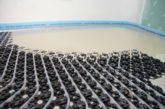PHPI finds out how to connect and use Adey’s new connected magnetic filter to predict and prevent system issues, providing long term protection for installer customers.
According to recent industry research, 71% of installers fit smart controls beyond the Boiler Plus minimum. For the first time, Adey has applied connected technology to its popular MagnaClean filter, enabling installers to monitor systems and prevent sludge-related damage before it occurs.
Using Adey’s Sense technology, the filter detects the level of magnetite collected, preventing ongoing system damage by alerting installers, so problems can be treated before it’s too late. Magnetite capture is easily monitored both in situ using LED indicators incorporated on the canister, or remotely via regularly scheduled or real-time updates sent to the Adey ProClub App.
The ability of the filter to ‘talk’ to the App is crucial and the company believes this connectivity sets the filter apart. In addition, Professional3 Sense doesn’t compromise on the performance that installers expect from MagnaClean products and remains independently proven by Kiwa Gastec to reduce household heating bills by 7%, year on year.
In this step by step installation guide, Adey demonstrates how easy it is to connect the new Professional3 Sense filter and get it up and running.
Step 1
Log on to the Adey ProClub App. Click the MagnaClean Sense tile to start adding a new filter.

Step 2
Follow the instructions on the App, complete the system information and homeowner details. Get the filter ready for set-up by following the instructions.

Step 3
Connect the filter to your smart phone through phone settings. You’ll need to turn off mobile data to find the filter on the Wi-Fi network.

Step 4
Once the filter is found, enter the serial number as the password. This is located on the side of the filter.

Step 5
Return to the ProClub App for set-up and complete the filter information.

Step 6
The ProClub App will now search for the homeowner’s Wi-Fi network. Select the correct network and enter the homeowner’s password. With the filter now connected to the home Wi-Fi network, your phone can be removed from their network by returning to phone settings and turning mobile data back on. You can double check your phone is disconnected from the filter in W-Fi settings. TOP TIP: The App doesn’t remember the homeowner’s password information, so they can be reassured that their data is secure.

Step 7
Return to the Adey ProClub App – the Professional3 Sense is now connected. A warranty will be automatically sent to the customer’s email address.
Multiple filters can be added and monitored via the App so the installer can easily keep up with servicing needs and any required action.

Step 8
Now you’re ready to complete the installation of the Professional3 Sense filter to the system. It’s just as simple as fitting a MagnaClean Professional2.

A note on servicing
As a matter of course, any filter should be serviced at the same time as an annual boiler check is undertaken. When servicing the Professional3 Sense, installers will need to use the key provided to clear the data point when the service is complete. When the five lights on the front of the filter flash, the data point has been cleared.